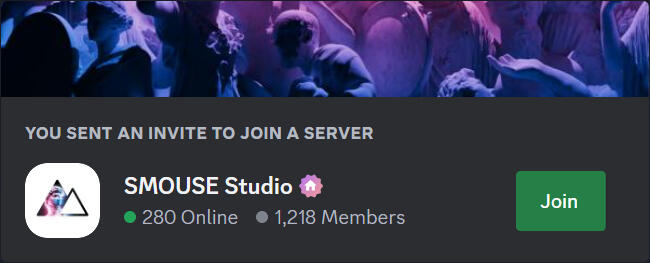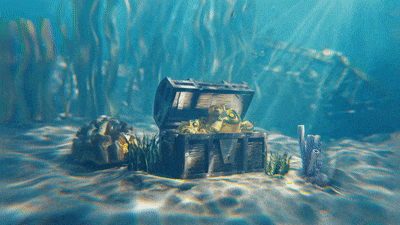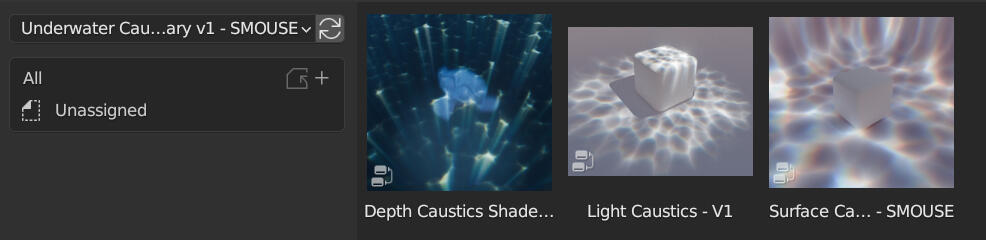Shaders Plus
Real-Time Caustics, Dispersion, Thin Film
Shaders Plus is the most popular and leading addon for achieving Industry Standard shaders effects in Blender.
BONUS: With this purchase you will also receive 20% off your first 3 Months of Blender education at cgcookie.com ( Details in the Download Files )
Free Masterclass by Gleb Alexandrov of Creative Shrimp
Starts at 7m29s
Compatible with all versions of Blender 3.0 and above
Why do 82,000+ artists use Shaders Plus?
Between Gumroad, Blender Market & Humble Bundles
Industry Standard Quality
Shaders Plus takes inspiration from industry leading render engines, such as Octane & Redshift, to deliver results found only in industry standard pipelines.
Real-Time Caustics
No More Waiting for Hours!
Shaders Plus produces beautifully detailed simulated caustics, powered by existing shadow information.
With this technique, we can ensure high performance on any machine, slow or powerful!
Thin Film Interference
No Rainbow Gradients Here!
Experience Physically Accurate Thin-Film effects for the first time in Blender! Simulating the natural interference of light with 1,000+ vector nodes, you won't find a single rainbow gradient!
Real Dispersion
Spectral Based, no RGB Splits!
Our Continuous Dispersion effect is highly realistic, by re-creating a physical prism effect inside the shader, that mimics physically accurate light biases.
5 Stars Average Rating
Real-Time Caustics
Really, Real-Time
Replicating how Shadow Caustics work, through a shader, we're able to achieve Real-Time Caustics results within Cycles!
Simply enable the shaders Caustics Strength slider, tweak the values to your desire, and voila!
In fact, these caustics actually tend to render faster than anything else in the scene! Even on the lowest end of hardware!
Note: Real-Time Caustics "can" work in eevee, but it is heavily restricted due to the current technical limitations of Eevee & Eevee Next.
Gorgeous Results in Any Scenario
Access 59 Presets from the Add Menu
Real-Time Performance vs Default

Physically Accurate
Thin Film Interference
The Thin-Film effect in Shaders Plus is indeed Physically Accurate, thanks to the extensive formula developed by Robert Moerland PhD.
It incorporates over 1,000 vector math nodes to cycle through the natural interference range of light seamlessly.
This means you have precise control over the thinness of the "film" as well as its index of refraction (IOR), similar to how you would in industry standard renderers like Octane, Redshift, or Arnold.
Physically Accurate Perfection
Video by NotImportantStudio

Continuous Dispersion
Spectrally Based
Video by NotImportantStudio
Shaders Plus offers a highly realistic Dispersion option, with a multitude of settings that allows you to custom tailor your desired look!
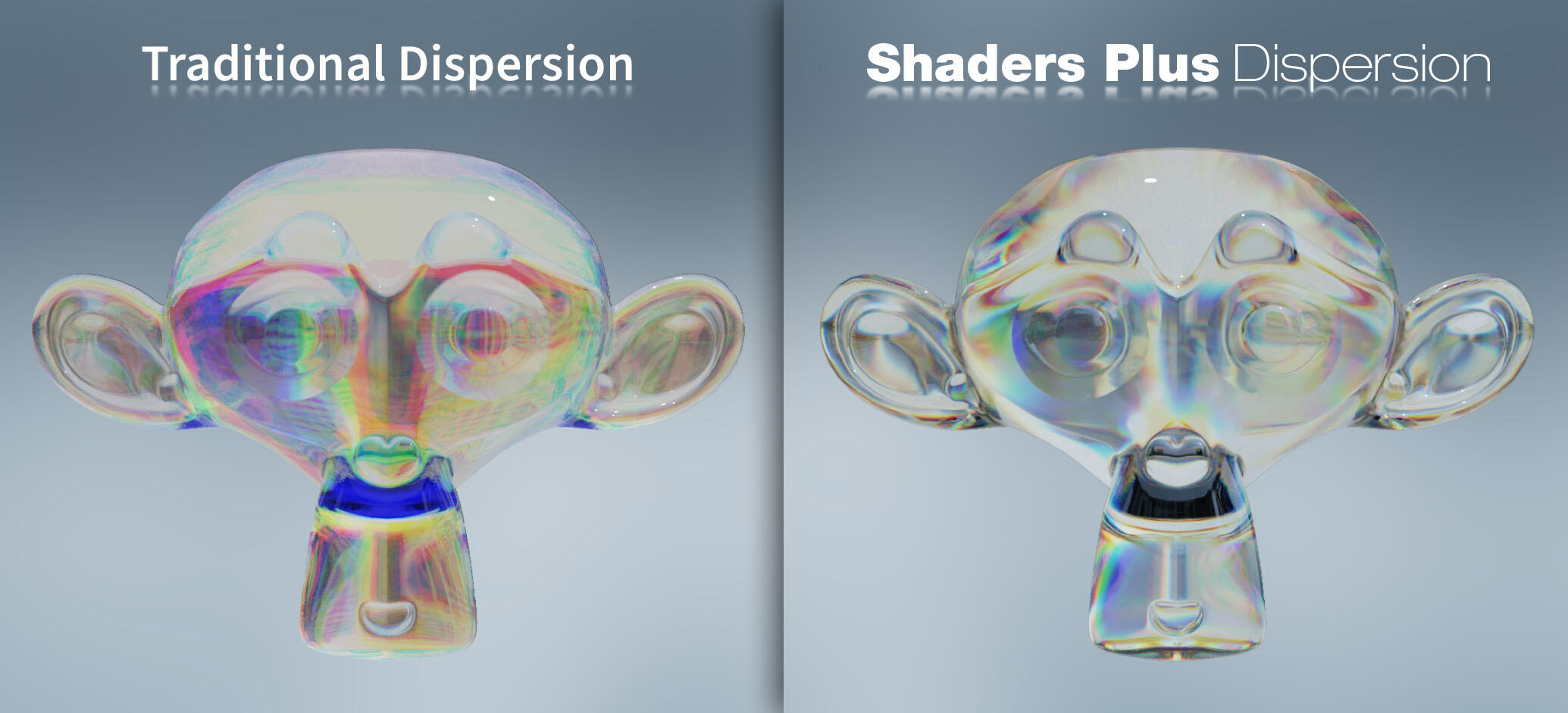
What sets our dispersion apart from other options, is it does not use multiple shaders to create an RGB split, but instead, re-creating a physical prism effect inside the shader, that mimics physically accurate light biases.
Perfect for glass, liquid, lenses, or even chromatic aberration filters!
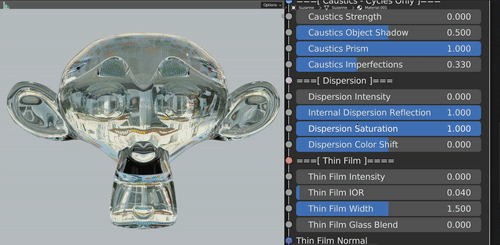


Over 59
Shader Presets
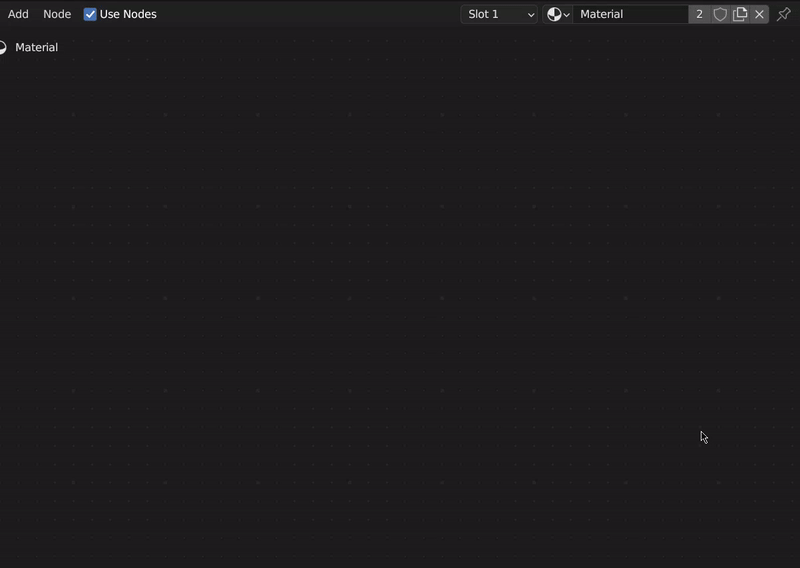
Shaders Plus comes with 59 standard Shaders Plus Presets, as well as 6 Modular Presets, giving you tons of options and freedoms to really nail the look of your scene!
These presets contain Shader-based presets, Feature-based presets, and Module-based Presets.
Feature Based
Modular Node Groups
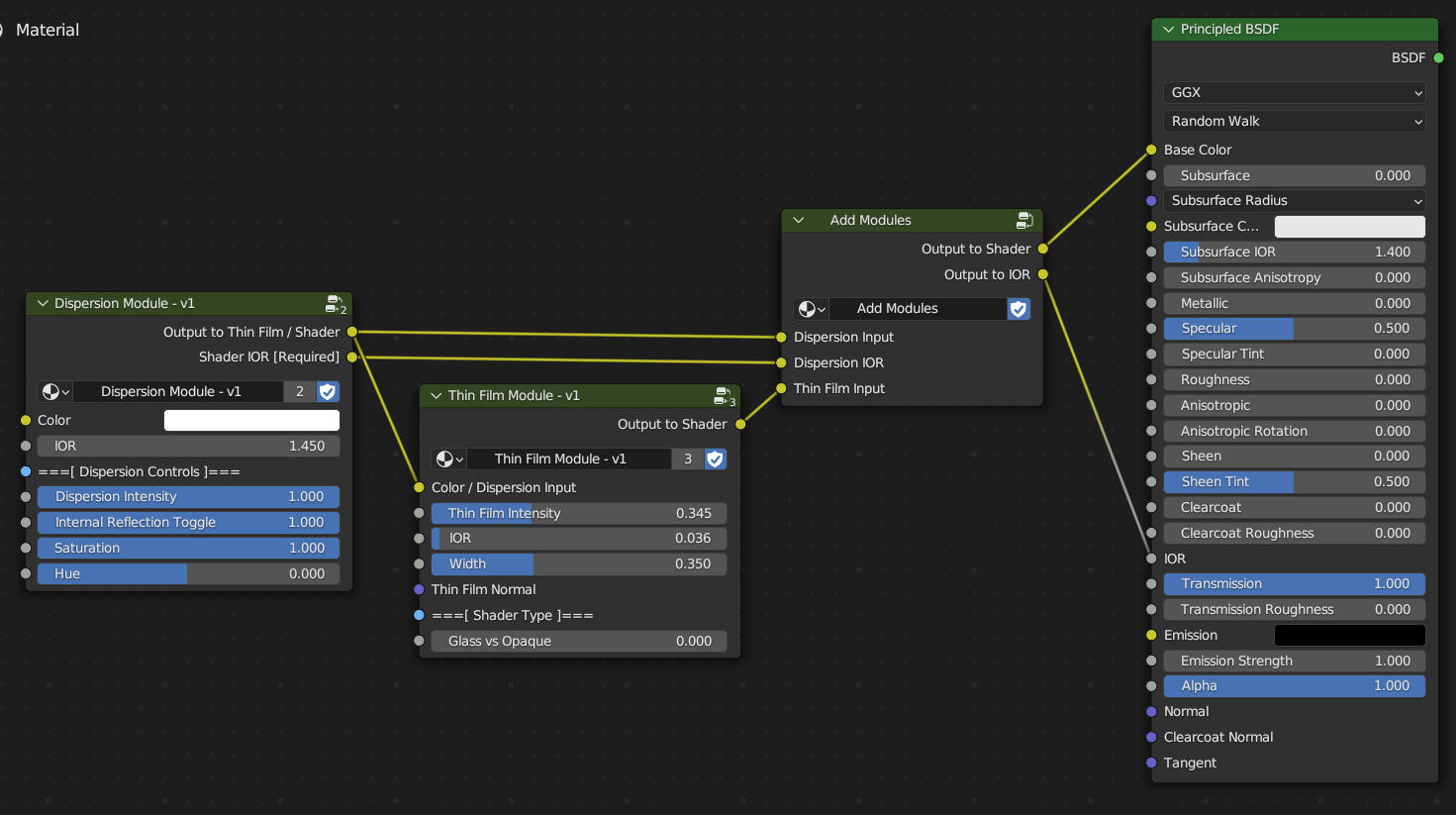
Shaders Plus v3 comes with an all new Modular Node Group system!
These new feature modules allow you to incorporate the powerful features of Shaders Plus, into any existing shader setup, simply just by dragging and dropping them into their connections, making it a totally non-destructive process!
Non-destructively
Drag & Drop
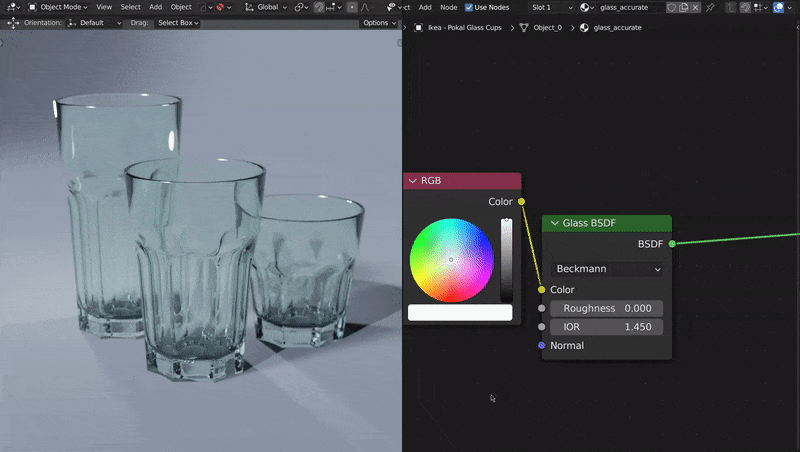
Allow any existing shader to utilize the Shaders Plus features by using the Modules!